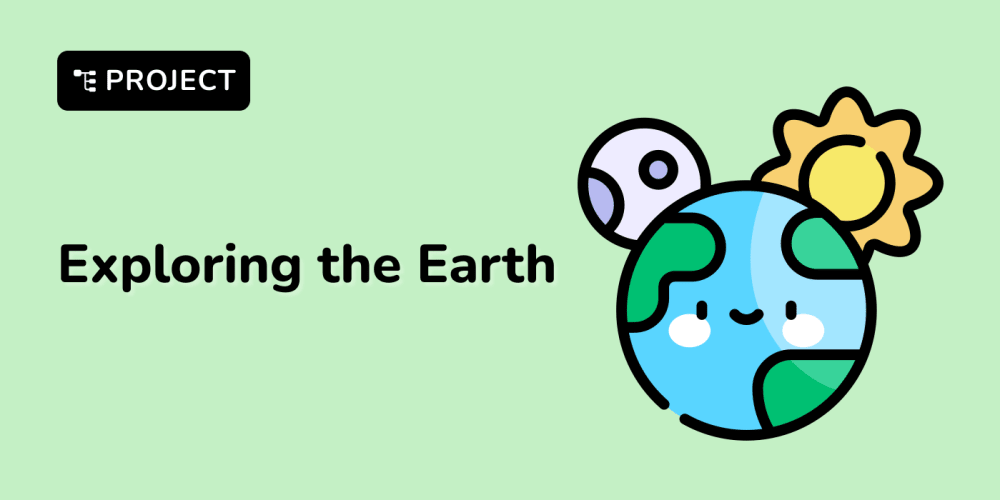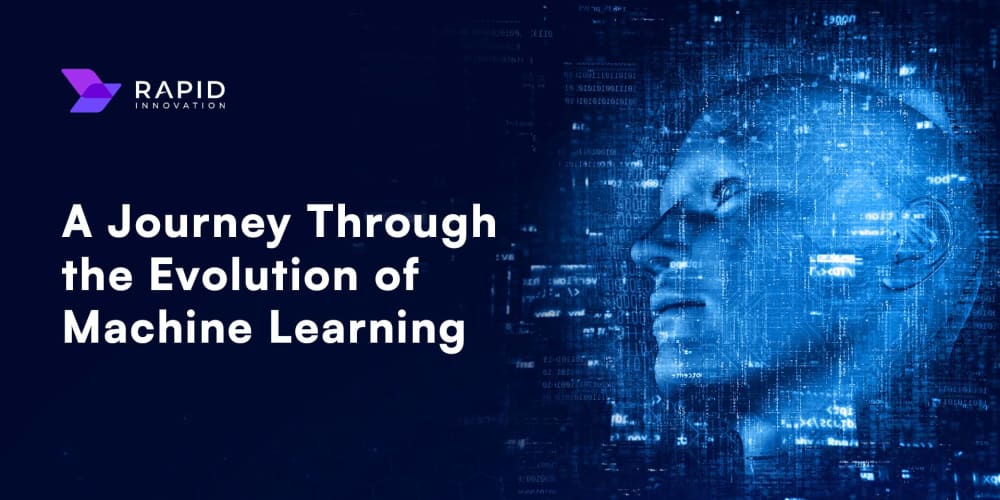Certainly! DateTime is a data type used in programming to represent and manipulate dates and times. It is essential for tasks involving scheduling, time tracking, and time calculations. Here’s a brief overview of DateTime:
General Features
-
Components:
- Date: Includes year, month, and day.
- Time: Includes hours, minutes, seconds, and fractions of a second.
Time Zones:
DateTimeobjects often handle time zones and can be adjusted for local or UTC (Coordinated Universal Time).-
Formatting and Parsing:
-
Formatting: Allows you to convert
DateTimeobjects into human-readable strings in various formats (e.g.,YYYY-MM-DD,MM/DD/YYYY). -
Parsing: Allows conversion from strings into
DateTimeobjects.
-
Formatting: Allows you to convert
Arithmetic Operations: You can perform operations like adding or subtracting days, months, or years, and calculating differences between
DateTimeobjects.Comparison:
DateTimeobjects can be compared to determine if one date/time is before, after, or equal to another.
In Different Programming Languages
-
Python: Uses the
datetimemodule which provides thedatetimeclass. Example usage:
from datetime import datetime
now = datetime.now()
print(now)
-
JavaScript: Uses the
Dateobject. Example usage:
let now = new Date();
console.log(now);
-
Java: Uses the
java.timepackage introduced in Java 8, with classes likeLocalDateTime. Example usage:
import java.time.LocalDateTime;
LocalDateTime now = LocalDateTime.now();
System.out.println(now);
-
C#: Uses the
DateTimestruct in the .NET framework. Example usage:
DateTime now = DateTime.Now;
Console.WriteLine(now);
Common Operations
- Getting Current Date and Time: Most languages provide a way to get the current date and time.
-
Formatting Dates and Times: Convert
DateTimeto a string with a specific format. -
Parsing Strings: Convert strings to
DateTimeobjects. - Adding/Subtracting Time: Add or subtract days, hours, minutes, etc.
-
Calculating Differences: Find the difference between two
DateTimeobjects.
Best Practices
- Use UTC for Storage: Store dates and times in UTC to avoid issues with time zones and daylight saving time changes.
- Handle Time Zones: Be mindful of time zones when displaying or processing dates and times for users in different locations.
- Validate Inputs: Ensure that date and time inputs are valid to prevent errors in processing.
Understanding DateTime is crucial for any application that deals with time-related data. Each programming language may have its own implementation and peculiarities, but the core concepts remain broadly similar.