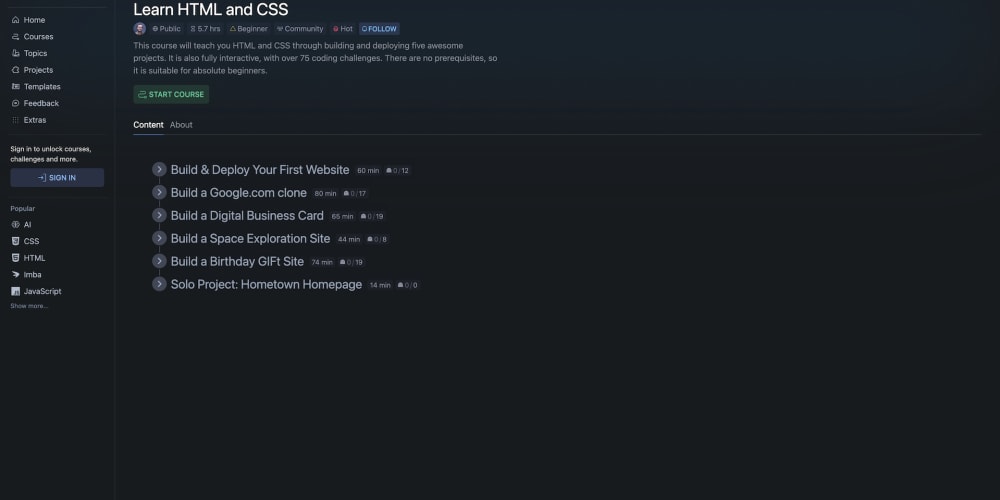Choosing a Framework: Why SpriteKit Over SceneKit?
When choosing a framework for my game development project, I opted for SpriteKit over SceneKit. The decision was rooted in my project's nature and each framework's strengths. SpriteKit is a 2D game framework by Apple, designed to be simple yet powerful for developing 2D games. SceneKit, on the other hand, is tailored for 3D game development. Since my game concept is 2D, SpriteKit naturally became the preferred choice due to its streamlined APIs, ease of use, and strong 2D graphics and animation performance.
What is SpriteKit?
SpriteKit is Apple's game development framework for creating high-performance, battery-efficient 2D games. It provides a range of tools and APIs to manage graphics rendering, animation, physics, and more. With SpriteKit, you can create intricate 2D games with rich graphics, smooth animations, and interactive elements.
What Can SpriteKit Do? (And Its Limitations)
SpriteKit is excellent for:
- 2D graphics rendering
- Animations and effects
- Physics simulations
- Handling touch and accelerometer inputs
However, it has its limitations. SpriteKit is not designed for 3D graphics, so if your game concept requires three-dimensional environments or complex 3D models, SceneKit or another 3D framework would be more appropriate. Additionally, while SpriteKit is powerful, it might not be the best choice for highly complex games with extensive content due to its focus on simplicity and ease of use.
When Is It a Good Time to Dive into a Framework?
Diving into a framework like SpriteKit is best done when you have a clear understanding of your project's requirements and the framework's capabilities. It's beneficial to start learning when you have a specific project in mind, as this gives your learning process direction and purpose. Additionally, having a foundational knowledge of programming (in my case, Swift) is crucial for effectively leveraging the framework's features.
How Did I Learn SpriteKit?
My journey with SpriteKit began with a Udemy course, supplemented by several YouTube videos and articles. The structured approach of the Udemy course provided a comprehensive introduction, covering the basics and gradually moving to more complex topics. YouTube videos and articles were particularly helpful for visual learners and offered quick tips and solutions to specific problems.
Getting My Hands Dirty: Building Mini Projects
To solidify my understanding, I embarked on building mini-projects using SpriteKit. This hands-on approach was instrumental in reinforcing the concepts I learned. Each mini-project presented unique challenges, which helped me to learn debugging, problem-solving, and applying theoretical knowledge in practical scenarios.
Looking Forward: My Capstone Project
For my school capstone project, I am planning to build a game over five weeks. Here's my game plan:
Week 1: Conceptualize the game, create initial sketches, and outline core mechanics.
Week 2: Develop the game’s basic structure, including the main menu and basic gameplay elements.
Week 3: Implement game physics and initial animations.
Week 4: Add sound effects, background music, and refine animations.
Week 5: Test the game extensively, fix bugs, and polish the user experience.
This structured weekly plan will help me stay organized and ensure steady progress toward completing the game.
Conclusion
Choosing SpriteKit for my project was a strategic decision based on the specific needs of my 2D game. Learning through a combination of structured courses and hands-on projects has been incredibly effective. As I move forward with my capstone project, I am excited to apply everything I’ve learned and bring my game concept to life.