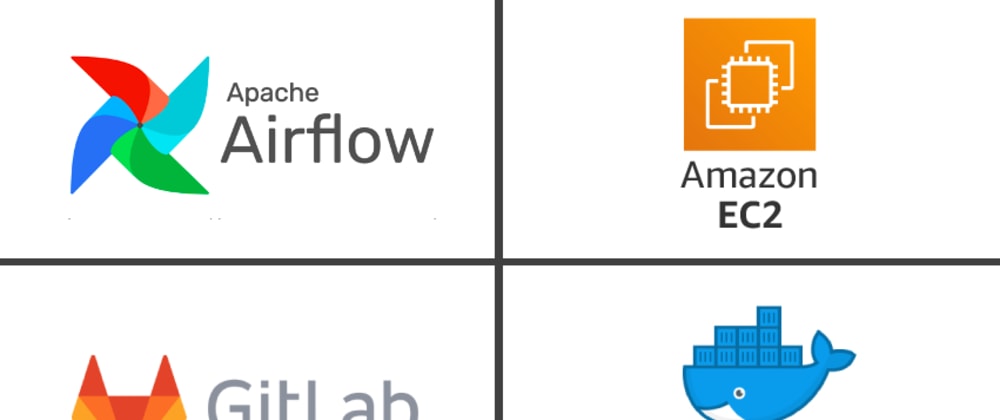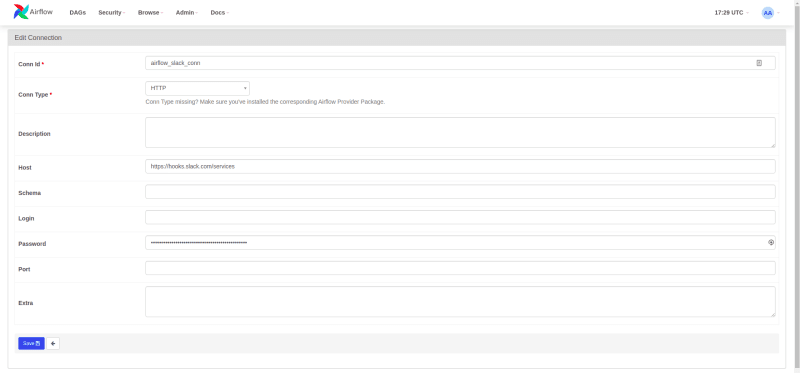Abstract
For quick set up and start learning Apache Airflow, we will deploy airflow using docker-compose and running on AWS EC2
Table Of Contents
- Introduction
- Additional PIP requirements
- How to build customize airflow image
- Persistent airflow log, dags, and plugins
- Using git-sync to up-to-date DAGs
- How to run
- Add airflow connectors
- Understand airflow parameters in airflow.models
🚀 Introduction
The docker-compose.yaml contains several service definitions:
- airflow-scheduler - The scheduler monitors all tasks and DAGs, then triggers the task instances once their dependencies are complete.
- airflow-webserver - The webserver available at http://localhost:8080.
- airflow-worker - The worker that executes the tasks given by the scheduler.
- airflow-init - The initialization service.
- flower - The flower app for monitoring the environment. It is available at http://localhost:5555.
- postgres - The database.
- redis - The redis - broker that forwards messages from scheduler to worker.
Some directories in the container are mounted, which means that their contents are synchronized between the services and persistent.
- ./dags - you can put your DAG files here.
- ./logs - contains logs from task execution and scheduler.
- ./plugins - you can put your custom plugins here.
🚀 Additional PIP requirements
airflow image contains almost enough PIP packages for operating, but we still need to install extra packages such as clickhouse-driver, pandahouse and apache-airflow-providers-slack.
Airflow from 2.1.1 supports ENV _PIP_ADDITIONAL_REQUIREMENTS to add additional requirements when starting all containers
_PIP_ADDITIONAL_REQUIREMENTS: 'pandahouse==0.2.7 clickhouse-driver==0.2.1 apache-airflow-providers-slack'
- It's not recommended to use this way on production, we should build the own image which contain all necessary pip packages then push to AWS ECR
🚀 How to build customize airflow image
Build own image.
requirements.txt
pandahouse
clickhouse-driver
-
Dockerfile
FROM apache/airflow:2.1.2-python3.9
COPY requirements.txt .
RUN pip install -r requirements.txt
docker build -t my-airlfow .
🚀 Persistent airflow log, dags, and plugins
Not only persistent the folders but also share these ones between scheduler, worker and web-server
volumes:
- /mnt/airflow/dags:/opt/airflow/dags
- /mnt/airflow/logs:/opt/airflow/logs
- /mnt/airflow/plugins:/opt/airflow/plugins
- /mnt/airflow/data:/opt/airflow/data
🚀 Using git-sync to up-to-date DAGs
- The git-sync service will polling the registered project each 10s to clone the new commit to /dags
- We use HTTP method and Access key token to provide permission for the container
af-gitsync:
container_name: af-gitsync
image: k8s.gcr.io/git-sync/git-sync:v3.2.2
environment:
- GIT_SYNC_REV=HEAD
- GIT_SYNC_DEPTH=1
- GIT_SYNC_USERNAME=airflow
- GIT_SYNC_MAX_FAILURES=0
- GIT_KNOWN_HOSTS=false
- GIT_SYNC_DEST=repo
- GIT_SYNC_REPO=https://cloudopz.co/devops/airflow-dags.git
- GIT_SYNC_WAIT=60
- GIT_SYNC_TIMEOUT=120
- GIT_SYNC_ADD_USER=true
- GIT_SYNC_PASSWORD=
- GIT_SYNC_ROOT=/dags
- GIT_SYNC_BRANCH=master
volumes:
- /mnt/airflow/dags:/dags
🚀 How to run
- Initializing Environment
mkdir ./dags ./logs ./plugins
echo -e "AIRFLOW_UID=$(id -u)\nAIRFLOW_GID=0" > .env
-
Prepare
docker-compose.yamldocker-compose.yaml
version: '3.5'
x-airflow-common:
&airflow-common
image: apache/airflow:2.1.2-python3.9
environment:
&airflow-common-env
AIRFLOW__CORE__EXECUTOR: CeleryExecutor
AIRFLOW__CORE__SQL_ALCHEMY_CONN: postgresql+psycopg2://airflow:airflow@af-pg/airflow
AIRFLOW__CELERY__RESULT_BACKEND: db+postgresql://airflow:airflow@af-pg/airflow
AIRFLOW__CELERY__BROKER_URL: redis://:@af-redis:6379/0
AIRFLOW__CORE__FERNET_KEY: ''
AIRFLOW__CORE__DAGS_ARE_PAUSED_AT_CREATION: 'true'
AIRFLOW__CORE__LOAD_EXAMPLES: 'true'
AIRFLOW__API__AUTH_BACKEND: 'airflow.api.auth.backend.basic_auth'
AIRFLOW_CONN_RDB_CONN: 'postgresql://dbapplication_user:dbapplication_user@rdb:5432/postgres'
_PIP_ADDITIONAL_REQUIREMENTS: 'pandahouse==0.2.7 clickhouse-driver==0.2.1 apache-airflow-providers-slack'
volumes:
- /mnt/airflow/dags:/opt/airflow/dags
- /mnt/airflow/logs:/opt/airflow/logs
- /mnt/airflow/plugins:/opt/airflow/plugins
- /mnt/airflow/data:/opt/airflow/data
user: "${AIRFLOW_UID:-50000}:${AIRFLOW_GID:-50000}"
depends_on:
- af-redis
- af-pg
services:
af-pg:
image: postgres:13
container_name: af-pg
environment:
POSTGRES_USER: airflow
POSTGRES_PASSWORD: airflow
POSTGRES_DB: airflow
volumes:
- postgres-db-volume:/var/lib/postgresql/data
healthcheck:
test: ["CMD", "pg_isready", "-U", "airflow"]
interval: 5s
retries: 5
restart: always
af-redis:
container_name: af-redis
image: redis:latest
ports:
- 6379:6379
healthcheck:
test: ["CMD", "redis-cli", "ping"]
interval: 5s
timeout: 30s
retries: 50
restart: always
af-websrv:
container_name: af-websrv
<<: *airflow-common
command: webserver
ports:
- 28080:8080
healthcheck:
test: ["CMD", "curl", "--fail", "http://localhost:8080/health"]
interval: 10s
timeout: 10s
retries: 5
restart: always
af-sch:
container_name: af-sch
<<: *airflow-common
command: scheduler
healthcheck:
test: ["CMD-SHELL", 'airflow jobs check --job-type SchedulerJob --hostname "$${HOSTNAME}"']
interval: 10s
timeout: 10s
retries: 5
restart: always
af-w:
container_name: af-w
<<: *airflow-common
command: celery worker
healthcheck:
test:
- "CMD-SHELL"
- 'celery --app airflow.executors.celery_executor.app inspect ping -d "celery@$${HOSTNAME}"'
interval: 10s
timeout: 10s
retries: 5
restart: always
af-int:
container_name: af-int
<<: *airflow-common
command: version
environment:
<<: *airflow-common-env
_AIRFLOW_DB_UPGRADE: 'true'
_AIRFLOW_WWW_USER_CREATE: 'true'
af-flower:
container_name: af-flower
<<: *airflow-common
command: celery flower
ports:
- 5555:5555
healthcheck:
test: ["CMD", "curl", "--fail", "http://localhost:5555/"]
interval: 10s
timeout: 10s
retries: 5
restart: always
af-gitsync:
container_name: af-gitsync
image: k8s.gcr.io/git-sync/git-sync:v3.2.2
environment:
- GIT_SYNC_REV=HEAD
- GIT_SYNC_DEPTH=1
- GIT_SYNC_USERNAME=airflow
- GIT_SYNC_MAX_FAILURES=0
- GIT_KNOWN_HOSTS=false
- GIT_SYNC_DEST=repo
- GIT_SYNC_REPO=https://cloudopz.co/devops/airflow-dags.git
- GIT_SYNC_WAIT=60
- GIT_SYNC_TIMEOUT=120
- GIT_SYNC_ADD_USER=true
- GIT_SYNC_PASSWORD=
- GIT_SYNC_ROOT=/dags
- GIT_SYNC_BRANCH=master
volumes:
- /mnt/airflow/dags:/dags
volumes:
postgres-db-volume:
- Run airflow-init to setup airflow database
docker-compose up airflow-init
- Running airflow - Up
docker-compose up -d
- Read more Extension fields to understand docker-compose.yaml contents
🚀 Add airflow connectors
- Add slack connection
airflow connections add 'airflow-slack' \
--conn-type 'http'
--conn-password '/T00000000/B00000000/XXXXXXXXXXXXXXXXXXXXXXXX' \
--conn-host 'https://hooks.slack.com/services'
AIRFLOW_CONN_MY_POSTGRES_CONN: 'postgresql://airflow:airflow@postgres-pg:5432/airflow'
AIRFLOW_CONN_AIRFLOW_SLACK_CONN: 'https://hooks.slack.com/services/T00000000/B00000000/XXXXXXXXXXXXXXXXXXXXXXXX'
🚀 Understand airflow parameters in airflow.models
-
Context-
on_failure_callback(TaskStateChangeCallback) – a function to be called when a task instance of this task fails. a context dictionary is passed as a single parameter to this function. Context contains references to related objects to the task instance and is documented under the macros section of the API. -
on_execute_callback(TaskStateChangeCallback) – much like the on_failure_callback except that it is executed right before the task is executed. -
on_retry_callback(TaskStateChangeCallback) – much like the on_failure_callback except that it is executed when retries occur. -
on_success_callback(TaskStateChangeCallback) – much like the on_failure_callback except that it is executed when the task succeeds. -
trigger_rule(str) – defines the rule by which dependencies are applied for the task to get triggered. Options are: { all_success | all_failed | all_done | one_success | one_failed | none_failed | none_failed_or_skipped | none_skipped | dummy} default is all_success. Options can be set as string or using the constants defined in the static class airflow.utils.TriggerRule
-