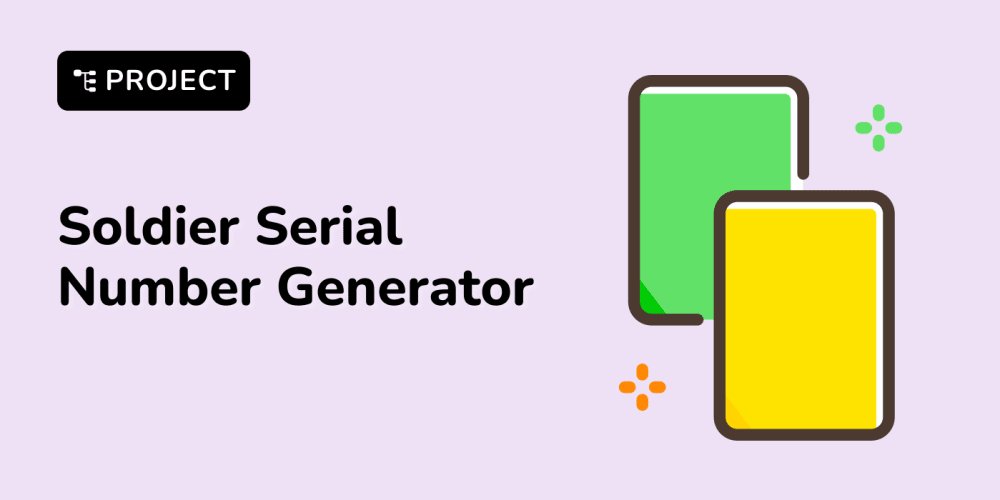The right monitor is important to immerse you in professional gameplay and boost your overall performance for high-end gaming.
Selecting the best gaming monitor becomes even more crucial for multiplayer sessions, where precision, speed, and visual clarity can make the difference between victory and defeat.
In this comprehensive article, let’s discuss the ways and technologies to consider before selecting a monitor for multi-player gaming sessions.
Understanding monitor types
When choosing a gaming monitor, understanding the different types of panels available is essential. The most common types are Twisted Nematic (TN), In-Plane Switching (IPS), and Vertical Alignment (VA) panels, each with its strengths and weaknesses.
- TN Panels: TN panels are a popular choice among competitive gamers known for their fast response times and high refresh rates. They offer lower input lag, which is crucial for fast-paced games. However, TN panels often suffer from poorer color accuracy and narrower viewing angles compared to other panel types.
- IPS Panels: IPS panels provide superior color accuracy and wider viewing angles, making them ideal for games that focus on visual quality. While traditionally slower in response times compared to TN panels, recent advancements have brought IPS panels closer to matching TN panels in terms of refresh rates and input lag.
- VA Panels: VA panels offer a good balance between color accuracy, viewing angles, and response times. They are known for their excellent contrast ratios, which provide deeper blacks and better overall picture quality. However, VA panels may have slightly slower response times than TN or IPS panels, potentially leading to motion blur in fast-paced games.
Balancing Detail and Performance
The size and resolution of a monitor gaming can significantly impact your overall experience. Larger screens provide more immersive gameplay, especially in multiplayer settings, but they require higher resolutions to maintain image quality.
- Screen Size: While a 24-inch monitor is often sufficient for competitive gaming due to its compact size and easier eye tracking, larger monitors, such as 27-inch or 32-inch models, offer a more immersive experience. Ultra-wide monitors can further enhance immersion, but they require powerful hardware to run games smoothly at higher resolutions.
- Resolution: Higher resolutions, such as 1440p (QHD) or 4K (UHD), provide sharper images and more detail. However, they also require more powerful graphics cards to maintain high frame rates. For competitive gaming, 1080p is still a popular choice due to the balance between performance and visual quality.
Adaptive Sync Technologies
Adaptive sync technologies like NVIDIA's G-Sync and AMD's FreeSync help eliminate screen tearing and stuttering, providing a smoother gaming experience. These technologies synchronize the monitor's refresh rate with the frame rate of your graphics card.
- G-Sync: NVIDIA's proprietary technology, G-Sync, is known for providing excellent performance and is compatible with NVIDIA GPUs. G-Sync monitors often come with a premium price tag, but they offer a superior gaming experience with reduced input lag and no screen tearing.
- FreeSync: Developed by AMD, FreeSync is an open standard that also reduces screen tearing and stuttering. It is generally more affordable than G-Sync and is compatible with a wide range of monitors and AMD GPUs. Some FreeSync monitors are also compatible with NVIDIA GPUs, but the experience may vary depending on the specific monitor and GPU.
Comfort and convenience
In a multiplayer gaming setup, comfort and convenience are essential for extended gaming sessions. Ergonomic features and connectivity options play a significant role in this aspect.
- Ergonomics: Look for monitors with adjustable stands that allow you to change the height, tilt, and swivel of the screen. This customization ensures a comfortable viewing position and can reduce neck and eye strain during long gaming sessions.
- Connectivity: Ensure the monitor has sufficient connectivity options, including HDMI, DisplayPort, and USB ports. Multiple input options are particularly useful if you plan to connect the monitor to different devices, such as a gaming console, PC, or streaming device.
*Enhancing Visual Quality
*
High Dynamic Range (HDR) and color accuracy are becoming increasingly important in gaming monitors, especially for visually rich and immersive games.
- HDR: HDR technology enhances the contrast and color range of the display, providing more vivid and lifelike images. Monitors with HDR support can deliver brighter whites and deeper blacks, enhancing the overall visual experience. However, true HDR performance requires a monitor with high peak brightness and a wide color gamut.
- Color Accuracy: Accurate colors are crucial for games that rely heavily on visual storytelling or artistic elements. Look for monitors with a high color accuracy rating, such as those that cover a significant portion of the sRGB or DCI-P3 color gamuts. Calibration options can also help achieve the best color accuracy for your monitor.
Budgetary Considerations
Budget is often a deciding factor when choosing a monitor for gaming. While high-end monitors offer advanced features and superior performance, many affordable options provide excellent value.
- Entry-Level Monitors: These monitors are typically priced under $300 and offer basic gaming features, such as 1080p resolution and 60Hz to 75Hz refresh rates. They are suitable for casual gamers or those with limited budgets.
- Mid-Range Monitors: Priced between $300 and $600, mid-range monitors offer a good balance of features, including higher refresh rates (144 Hz and above), better color accuracy, and adaptive sync technologies. They are ideal for gamers looking for a competitive edge without breaking the bank.
- High-End Monitors: For serious gamers or those seeking the best possible experience, high-end monitors priced above $600 offer advanced features such as 4K resolution, high refresh rates (240 Hz or higher), HDR support, and superior color accuracy.
Conclusion
Selecting the best monitor for multiplayer gaming sessions involves balancing various factors, including panel type, refresh rate, response time, resolution, and additional features like HDR and adaptive sync. By understanding your gaming needs and preferences, you can make an informed decision that enhances your gaming experience and provides a competitive edge. Whether you're a casual gamer or a professional esports player, the right monitor can make all the difference in your gaming performance and enjoyment.