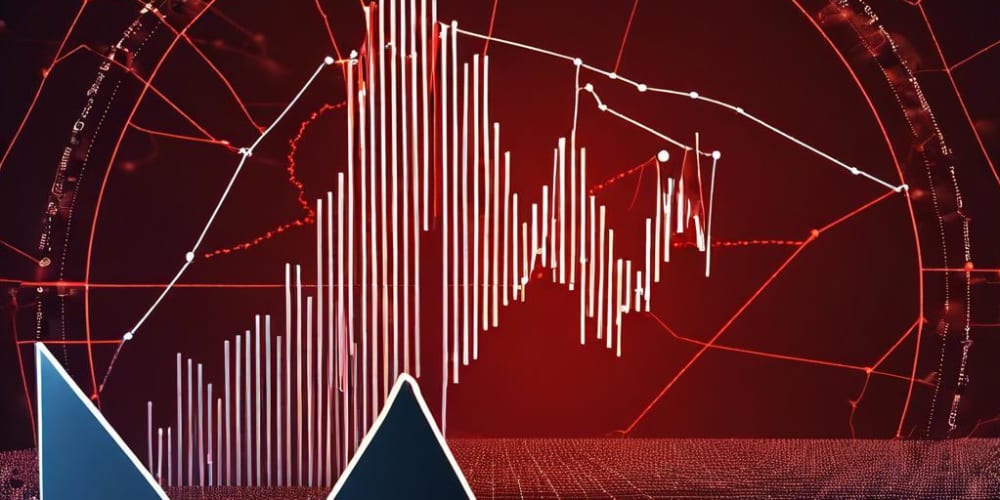Question
Create a type that makes all properties of a deeply nested object readonly, you can use TypeScript's recursive conditional types. Here's an example of how to define such a type.
type DeepReadonly<T> = // Todo add your code here
// Example usage
interface Person {
name: string;
age: number;
address: {
street: string;
city: string;
};
}
type ReadonlyPerson = DeepReadonly<Person>;
const person: ReadonlyPerson = {
name: 'John',
age: 30,
address: {
street: '123 Main St',
city: 'Exampleville',
},
};
// This will result in a TypeScript error because properties are readonly:
// person.name = 'Alice';
// person.address.street = '456 Elm St';