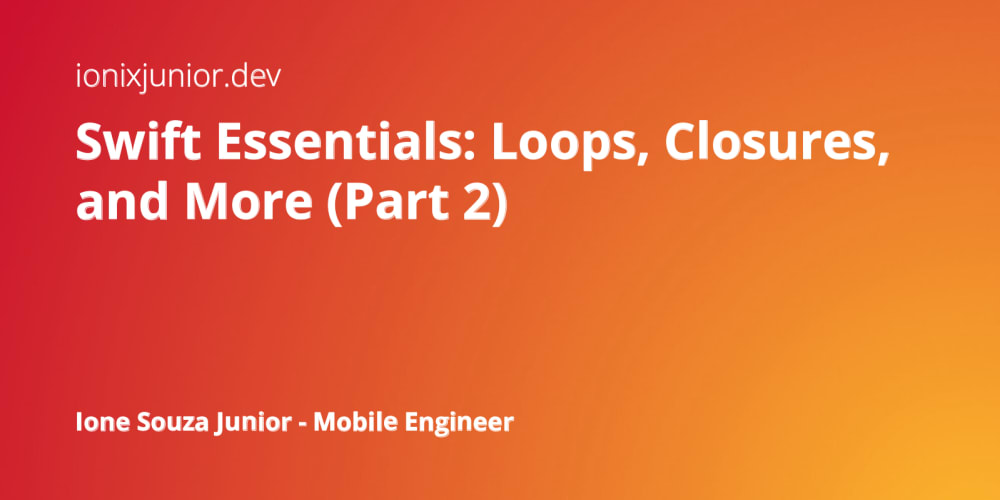2021-05-17
My user interface err usage(?) style tends to be mouse-averse. As an example I prefer using Quick Launcher UIs to clicking around menus and submenus.
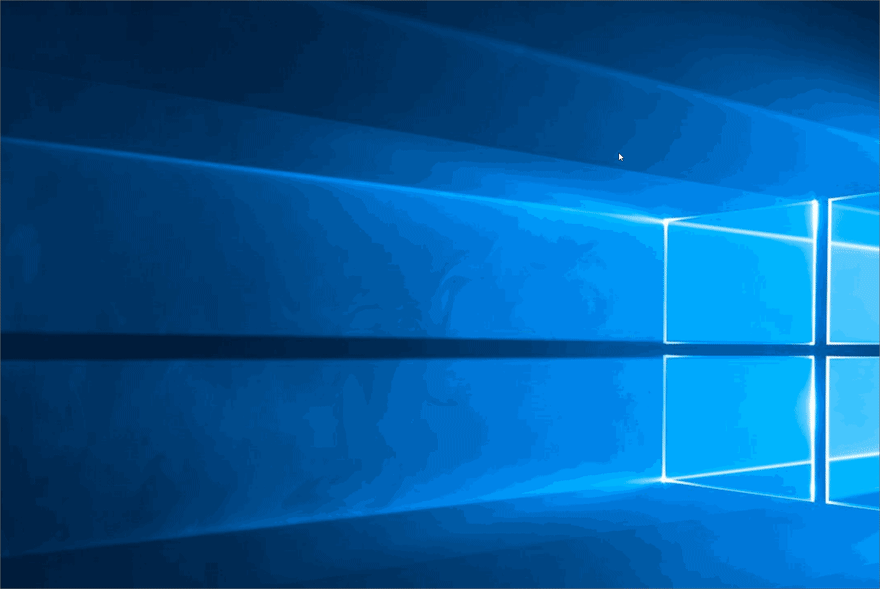
So once I discovered it, I used Unity Quick Search a bit. But I noticed that most of my frequently needed commands were at the bottom of the list. This is because the default order of providers favors assets first. For me, this meant editor icons and other cruft were given priority first. Fortunately this is easy to reorder under Preferences > Quick Search.

Just click the up and down buttons as needed. Favorites, I suppose, can also be used for similar effect but this seems to work for me...for now.