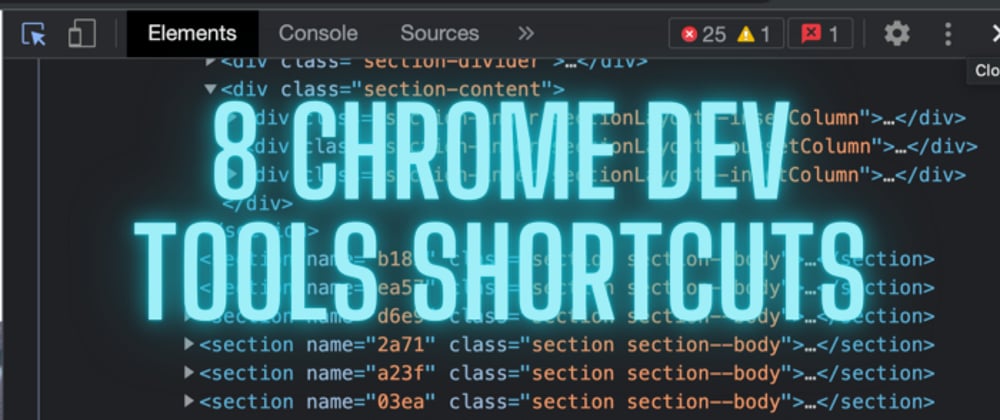Using shortcuts makes you faster and a productive developer
Here are some shortcuts I found them useful.
1. Command+Option+I
it opens the last opened panel
2. h
it hides the currently-selected element
3. Command+EE
it clears the network logs
4. ESC
It pulls up the console on any tab
Some Shortcuts in Console
2. $
it equals to
document.querySelector
3. $$
it equals to
document.querySelectorAll
4. $x
it equals to
document.querySelector with xPath
5.$0, $1, ...
$0 It exactly returns the element in the elements' inspector that you selected. (current element)
$1 it returns the previous element
$2 it returns the two previous element
6. Command + K
it equals to
clear()
Here also a video playlist of devtools tips will be updated gradually:
let me know which else do you use regularly, share them in the comments
Best