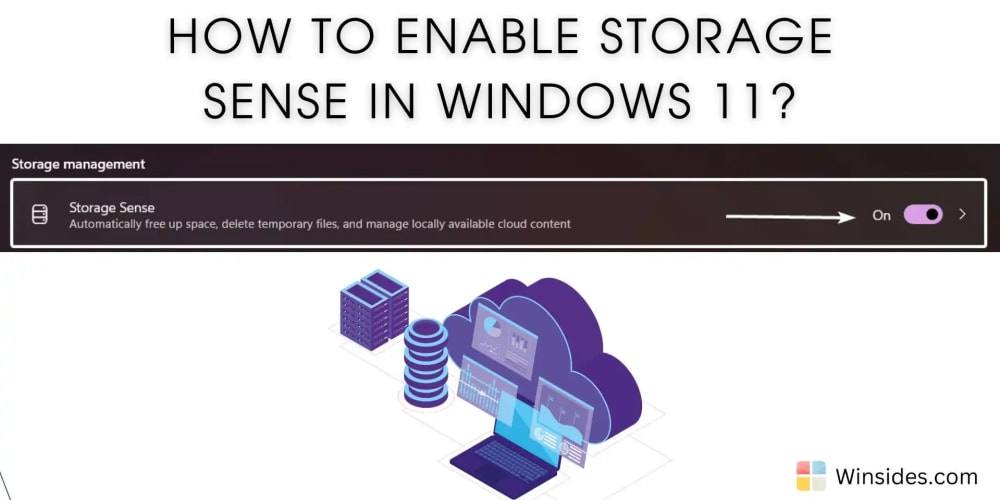Background
Executing npm install results in the following error:
failed to solve: error from sender: open \develop\project\webtech-bookstore\frontend\node_modules\.pnpm\@babel+core@7.23.2\node_modules\debug: The file cannot be accessed by the system.
Cause
The node_modules directory installed by different versions of Node.js or on different operating systems may cause compatibility issues
Sharing the node_modules directory installed by different versions of Node.js or on different operating systems may cause compatibility issues. To avoid such problems, it's common to delete the node_modules directory and then run npm install to reinstall the dependencies.