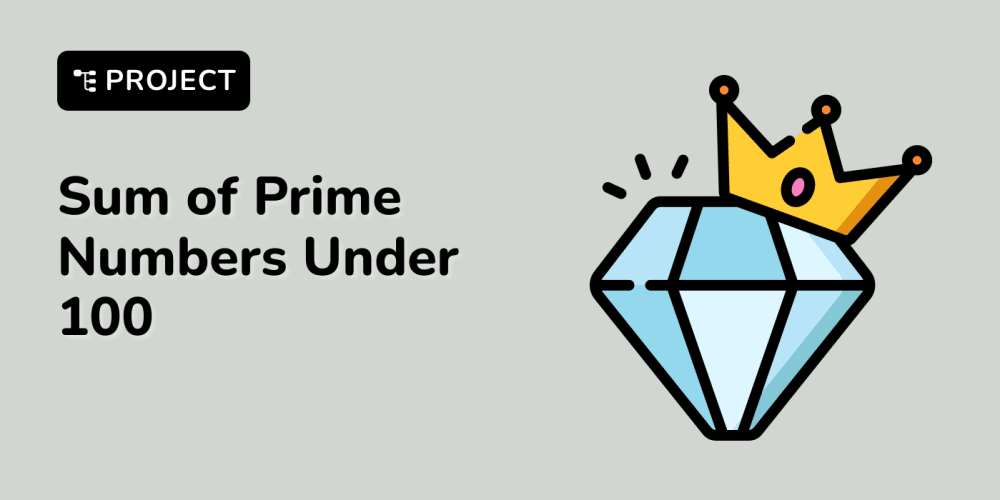Good evening,
I am coding my first website in React and Typescript. My site aims to host and display videos (like YouTube for example).
I have 2 problems that I can't solve:
- Some of my pages are homepages and others are page display templates. I use router and useLocation() for communication between the two. The problem is that when a user refreshes the page on my page template, useLocation(); is empty and the user then lands on the 404 error: not found page. I would like at least the refresh to redirect to the associated homepage. Here is the code of my Template page:
import React, { useState, useEffect } from 'react';
import './Grille_video_style.css';
import { useLocation, useNavigate } from 'react-router-dom';
import styled from '@emotion/styled';
//Adaptable web/phone style
const ContainerStyle = styled.div`
top: 0;
left: 0;
position: fixed;
width: 100%;
height: 100vh;
justify-content: center;
background-color: black;
//Adaptation for phone
@media (max-width: 85em) {
width: 70%;
}
`;
const Grille_video: React.FC = () => {
const location = useLocation();
const { paths } = location.state as { paths: string[] };
const [videos, setVideos] = useState(paths);
const [isMobile, setIsMobile] = useState<boolean>(window.matchMedia('(max-width: 85em)').matches);
const navigate = useNavigate();
// Back button press function
const handleBackClick = () => {
document.body.style.overflow = 'auto';
document.exitFullscreen().catch(err => console.log(err));
navigate('/Grille');
};
// Detection of whether or not the website is used by phone
useEffect(() => {
const handleResize = () => {
setIsMobile(window.matchMedia('(max-width: 85em)').matches);
};
window.addEventListener('resize', handleResize);
return () => {
window.removeEventListener('resize', handleResize);
};
}, []);
// Disable scrolling
document.body.style.overflow = 'hidden';
return (
<ContainerStyle>
<button onClick={handleBackClick} style={styles.backButton}>
Retour
</button>
{videos.map((src, index) => (
<video
key={index}
style={styles.videoMain}
controls={isMobile ? selectedVideoIndex === index : true}
autoPlay
loop
muted
className="custom-video"
preload="auto"
>
<source src={src} type="video/mp4" />
Your browser does not support the video tag.
</video>
))}
</ContainerStyle>
);
};
const styles: { [key: string]: React.CSSProperties | any } = {
backButton: {
position: 'absolute',
top: '10px',
left: '10px',
padding: '10px 20px',
backgroundColor: '#EA6666',
color: 'white',
border: 'none',
borderRadius: '8px',
cursor: 'pointer',
zIndex: 1100,
},
videoMain: {
position: 'absolute',
width: '100vw',
height: 'calc(100vh - 50px)',
objectFit: 'cover',
opacity: 1,
zIndex: 1000,
},
};
export default Grille_video;
- More complex problem, my website works correctly on Samsung but not on IPhone (same browser), some of my features and displays are blocked… How can I make my website compatible with all types of devices? Are there any resources on the internet that help to know what to integrate to be compatible with X phone model?
Thanks in advance for your help!