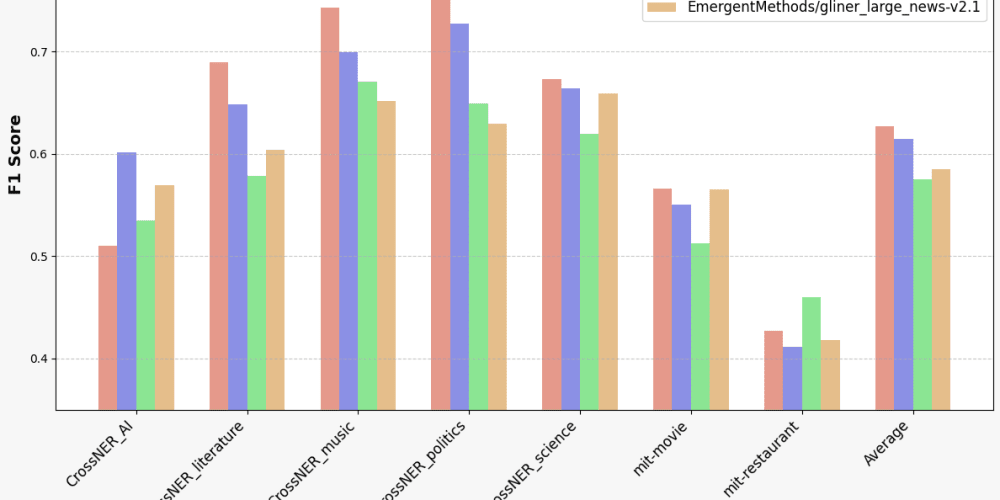The standard git log command is functional, providing the necessary information, but it can come across as somewhat dull and verbose. What if there was a way to make the git log not just informative, but also visually appealing? Something like this:
Yes, it's entirely possible! And the good news is that we can achieve this by simply using a bunch of flags and subcommands. There's no need to install or download anything.
Here's the command:
git log --color --graph --pretty=format:'%Cred%h%Creset -%C(yellow)%d%Creset %s %Cgreen(%cr) %C(bold blue)<%an>%Creset' --abbrev-commit --branches
But typing this command every time could be tiresome. A solution to this is using Git aliases, which allow you to create shortcuts for lengthy commands. If you're unfamiliar with Git aliases, I recommend reading my recent article that dives into the topic:

Mastering Git Shortcuts: A Guide to Git Aliases
Pradumna Saraf ・ Jul 28 '23
Now, let's set up an alias for our beautiful git log command:
git config --global alias.lg "log --color --graph --pretty=format:'%Cred%h%Creset -%C(yellow)%d%Creset %s %Cgreen(%cr) %C(bold blue)<%an>%Creset' --abbrev-commit --branches"
Now you can invoke the beautified git log using a simpler git lg.