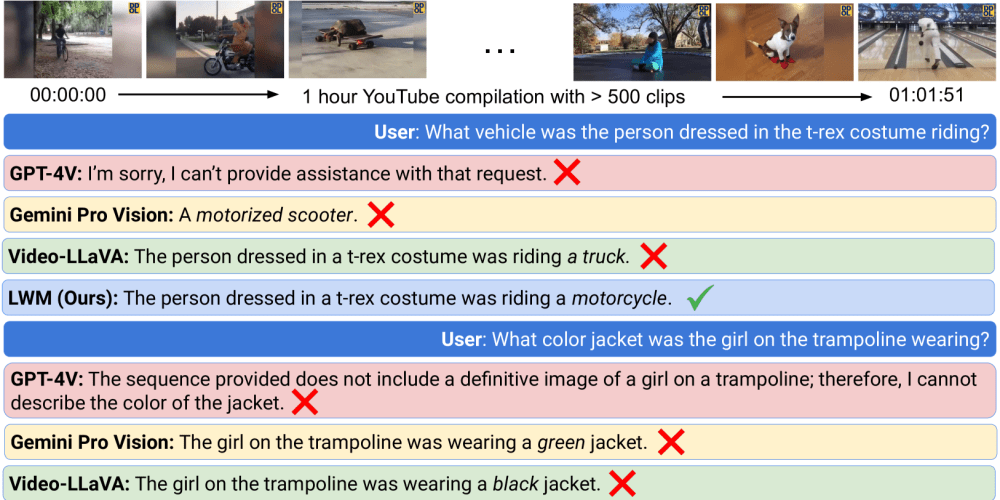A virtual machine (VM) is defined as a computer system emulation, where VM software replaces physical computing infrastructure/hardware with software to provide an environment for deploying applications and performing other app-related tasks. This article explains the steps in creation of a virtual machines.
login into portal.azure.com and search for virtual machine then select it

click on create and select Azure virtual machine

on the project details, select subscription then create the resource group (named UgonnaRG)

In instance details, give virtual machine a name (WednesdayVM).
Select region as North Europe
leave the rest as default and go to image, then select Ubuntu server 22.04 LTS*64 Gen2.
then select size Standard_B1s - 1 vcpu, 1 GiB memory

In Administrator account, in the Authentication type select password.
Then create username and password

In inbound port rules select, for Public inbound ports leave as default. For Select inbound ports, select SSH (22) and HTTP (80)

on the basic tab, go to monitoring, in the Diagnostics and the in Boot diagnostics select disable

to go the tag tab, input name and values

click review and create

go to resources, click on the public ip address and extend the timeout to 30minutes