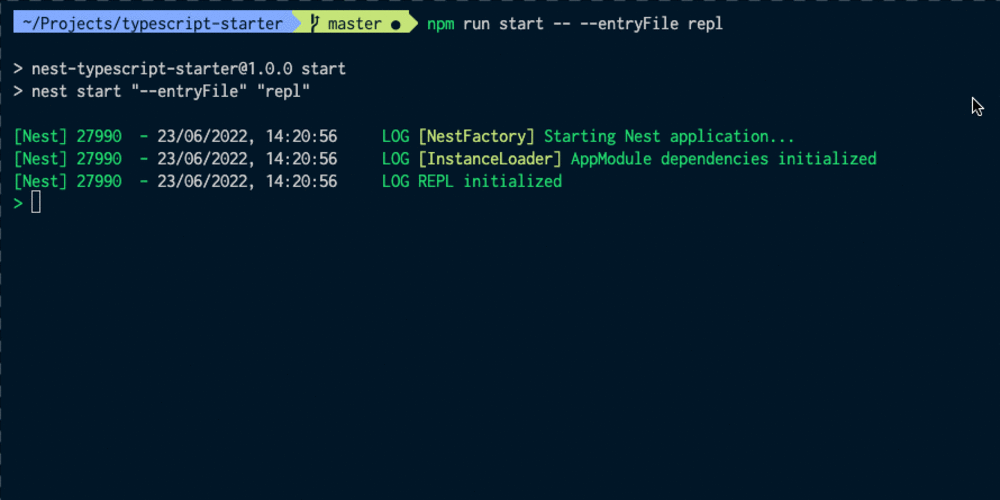The map() method creates a new array populated with the results of calling a provided function on every element in the calling array.
- Here's a simple
map()example:
const numbers = [1, 2, 3, 4, 5];
const doubled = numbers.map(num => num * 2);
console.log(doubled);
// Output: [2, 4, 6, 8, 10]
- Create a JSON File with Car Information and Display Using
map()
First, create a JSON file named cars.json:
[
{
"name": "Toyota Camry",
"model": "2023",
"image": "https://example.com/toyota_camry.jpg"
},
{
"name": "Honda Accord",
"model": "2022",
"image": "https://example.com/honda_accord.jpg"
},
{
"name": "Tesla Model 3",
"model": "2024",
"image": "https://example.com/tesla_model_3.jpg"
}
]
create an HTML file index.html and use JavaScript to fetch and display the car information:
<!DOCTYPE html>
<html lang="en">
<head>
<meta charset="UTF-8">
<meta name="viewport" content="width=device-width, initial-scale=1.0">
<title>Car Display</title>
<style>
.car {
border: 1px solid #ddd;
padding: 10px;
margin: 10px;
text-align: center;
}
.car img {
width: 100px;
height: auto;
}
</style>
</head>
<body>
<h1>Car Information</h1>
<div id="car-container"></div>
<script>
// Here we have Fetch the car data
fetch('cars.json')
.then(response => response.json())
.then(data => {
const carContainer = document.getElementById('car-container');
carContainer.innerHTML = data.map(car => `
<div class="car">
<h2>${car.name}</h2>
<p>Model: ${car.model}</p>
<img src="${car.image}" alt="${car.name}">
</div>
`).join('');
})
.catch(error => console.error('Error fetching the car data:', error));
</script>
</body>
</html>
Make sure to place the cars.json file in the same directory as your HTML file or adjust the fetch URL accordingly