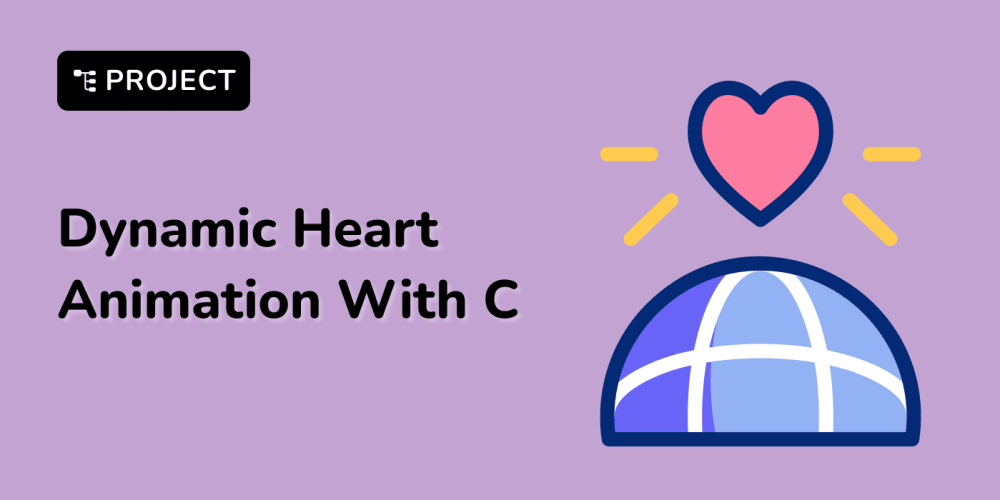Learn how easily you can create and configure the React ListView component of Syncfusion using the create-react-app command. This video also explains how to configure a few of the control’s basic features like binding data, grouping list items, adding check boxes to a list, and adding nested list items.
Product Overview: https://www.syncfusion.com/react-ui-components/react-listview
Download an example from GitHub: https://github.com/SyncfusionExamples/getting-started-with-the-react-list-view-component
Refer to the following documentation for the React ListView: https://ej2.syncfusion.com/react/documentation/listview/getting-started/
Check out this online example of the React ListView: https://ej2.syncfusion.com/react/demos/#/bootstrap5/listview/default