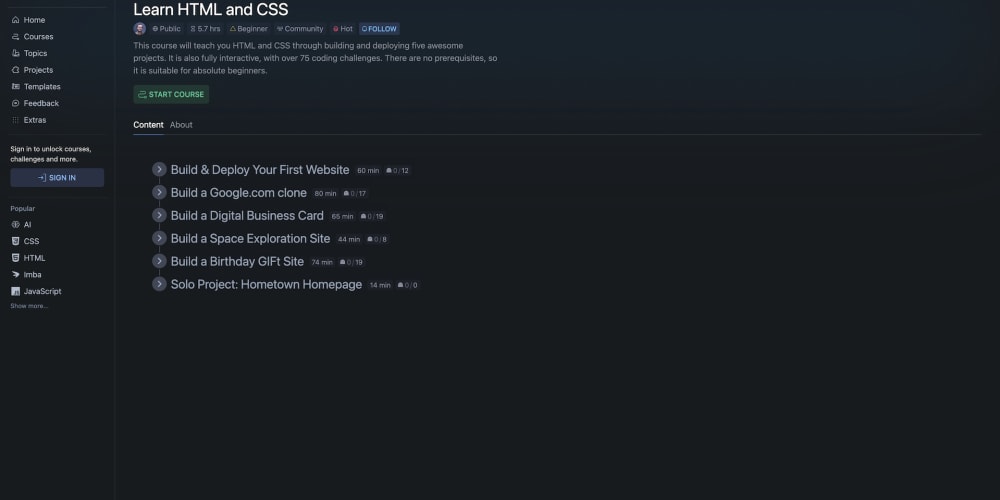Originally published in my blog: https://sobolevn.me/2019/03/announcing-docker-image-size-limit
🐳 Keep an eye on your docker image size and prevent it from growing too big
docker-image-size-limit





Limit your docker image size with a simple CLI command
Perfect to be used inside your CI process.
Read the announcing post.
Installation
pip install docker-image-size-limit
Or use our Github Action or pre-built docker image.
Usage
We support just a single command:
$ disl your-image-name:label 300MiB
your-image-name:label exceeds 300MiB limit by 114.4 MiB
Options
You can specify your image as:
- Image name:
python
- Image name with tag:
python:3.6.6-alpine
You can specify your size as:
- Raw number of bytes:
1024
- Human-readable megabytes:
30 MB or 30 MiB
- Human-readable gigabytes:
1 GB or 1 GiB
- Any other size supported by
humanfriendly
Programmatic usage
You can also import and use this library as python code:
from docker import from_env
from docker_image_size_limit import check_image_size
oversize = check_image_size(from_env(), 'image-name:latest', '1 GiB')
assert oversize < 0, 'Too big image!' # negative oversize - is a good thing!
…
My story
It was an early morning. I was drinking my first cup of tea 🍵 and reviewing a pull request from another developer.
It looked pretty well. Just some new python dependencies to generate beautiful reports. And a bunch of new alpine libraries to make sure everything will work.
So, I have merged it without any hesitations.
Several hours later I have found out that our image size increased from ~200 MiB to ~1.5 GiB in size. 💥 This is unacceptable!
So, I have written this script to restrict the maximum image size in the future:
LIMIT=1024
IMAGE='your-image-name:latest'
SIZE="$(docker image inspect "$IMAGE" --format='{{.Size}}')"
test "$SIZE" -gt "$LIMIT" && echo 'Limit exceeded'; false
It is just like js size-limit library, but for docker.
And it worked pretty great. Now, our CI would fail on images that are bigger than our $LIMIT. But, do you know that we are using "Blameless environment" method? If something fails, fix it once and for all, including other projects as well. And now I have to distribute this code to all our projects by copy-pasting these four lines. And, of course, it is not how I like my code distribution.
New project
As a result, I open-sourced this script as a standalone python CLI that can be distributed, installed, and used easily:
$ pip install docker-image-size-limit
$ disl your-image-name:label 300MiB
your-image-name:label exceeds 300MiB limit by 1200 MiB
And that's it.
Now, you can be sure that your image size will always be in control. Checkout out the docs for all possible options. And integrate it to your CI not to make the same mistakes I have already fixed. 🔧