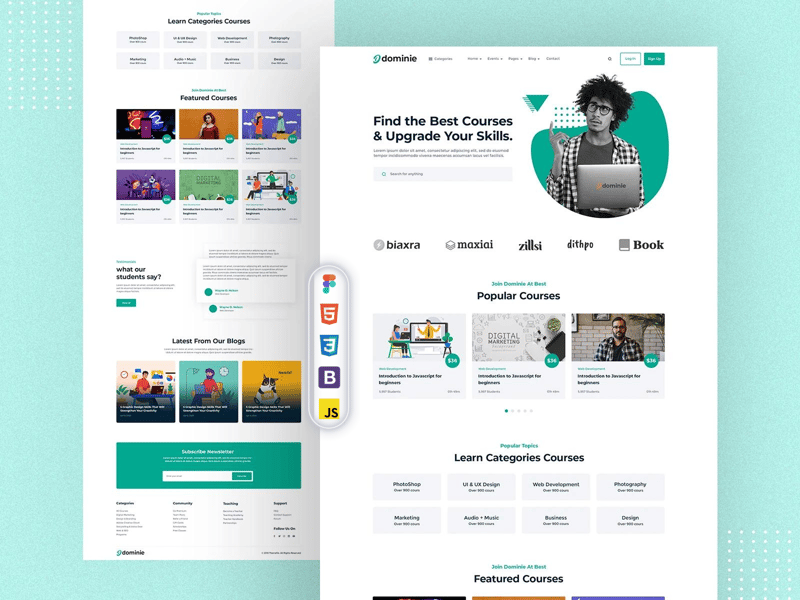Introduction
let's talk about an important skill for software developers—solving problems.
We'll explore seven concepts to help you solve coding problems quickly and reliably.
Many new developers focus on learning a programming language, which is essential, but experienced developers are more about problem-solving. Top companies test your problem-solving skills in interviews because it's harder to learn than language syntax.
Our Challenge
Now, let's use my real-world problem with pull requests as an example. It's a specialized case, but it highlights a fundamental issue—eliminating manual repetitive work.
When you start programming, you learn a language, but as you gain experience, problem-solving becomes crucial. So, let's dive into these problem-solving concepts.
1. Identify the Problem:
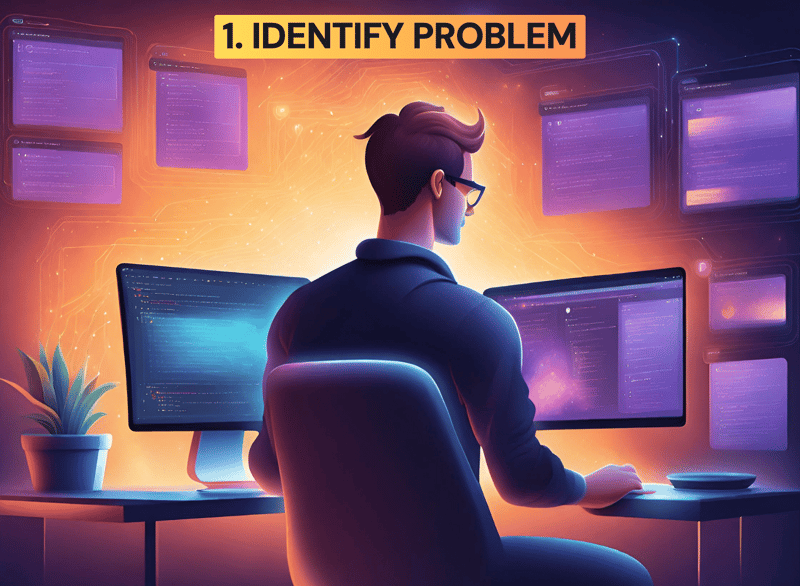
Start by understanding the nature of the problem. In my case, I have 400 pull requests to merge, and manually doing it would take forever. The goal is to eliminate repetitive work, and in our case, we can automate it using the GitHub API.
2. Research & Refine:
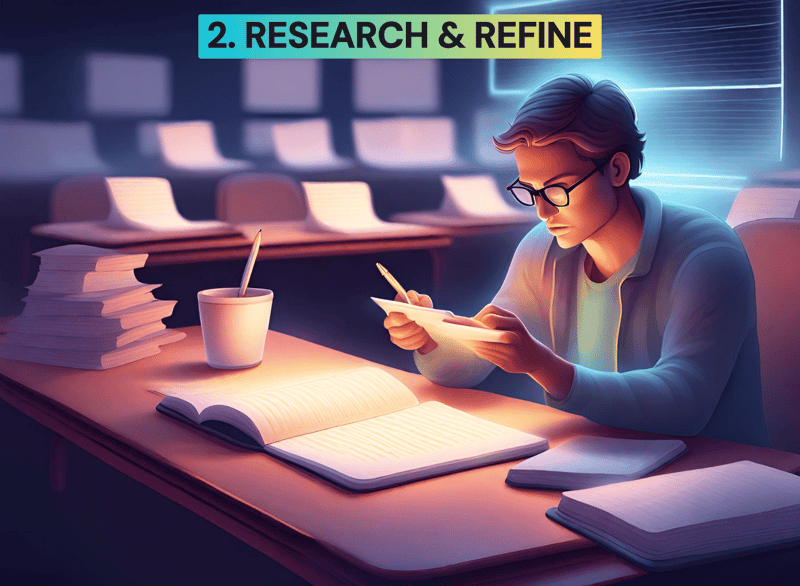
Research the problem and refine it. Google it, check Stack Overflow, and see if others have tackled similar issues. Discuss with other developers if possible. In my case, another developer on GitHub had a script, but we needed to refine it to validate each pull request.
3. Pseudocode:
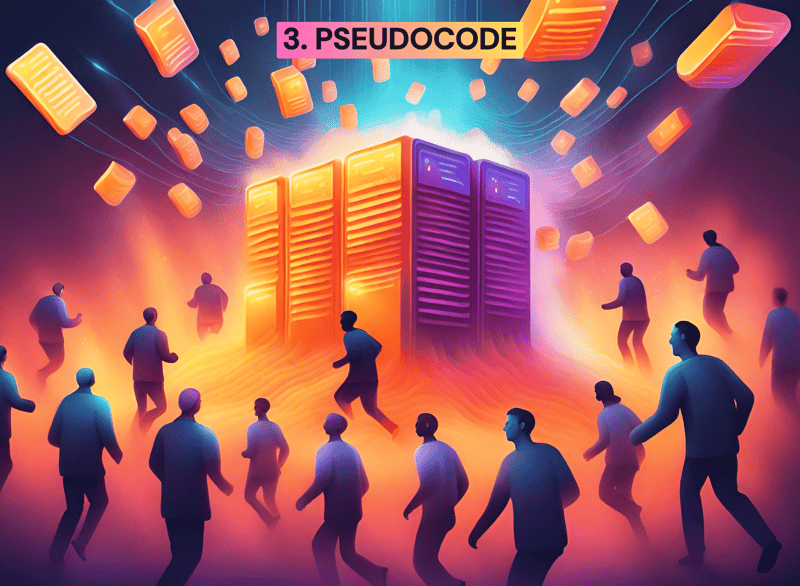
Write an outline (pseudocode) for how you'll implement the solution. Focus on logic, not syntax. Break down the problem into smaller tasks. In my case, I outlined functions for retrieving pull requests, validating them, and merging.
4. Test-Driven Development (Optional but Recommended):
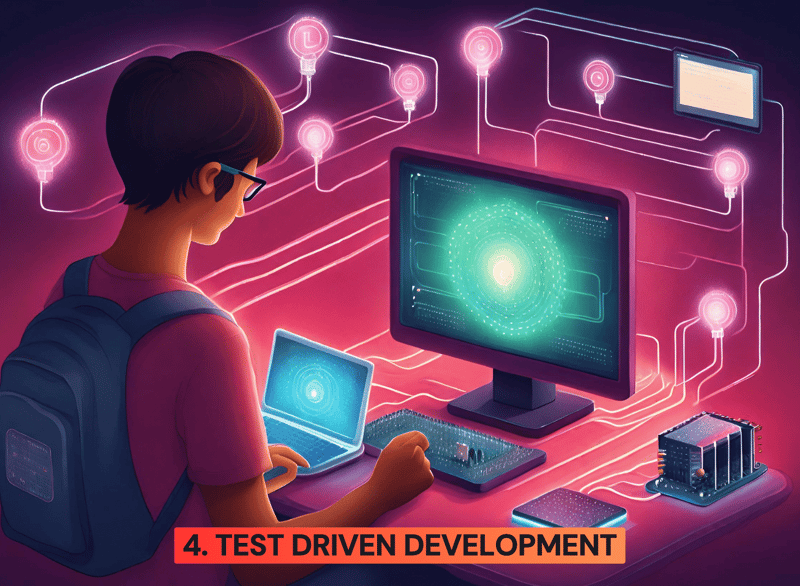
If the problem is critical, write tests before writing code. It helps catch issues early and prevents regressions. I could test the validation logic to ensure the right person made the pull request.
5. Implement:
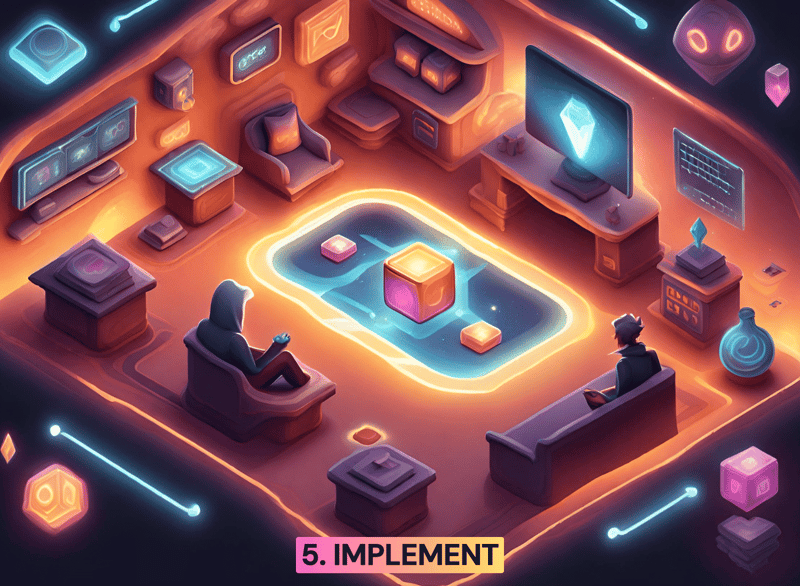
Now, move on to implementation. Get the code working, even if it's not perfect. Having a working prototype builds confidence that the problem can be solved.
6. Reflect:

Take a break, get some sleep, and reflect on the code. Improve readability, add comments, remove duplication, optimize time/space complexity, and handle errors. It's easier to improve working code than to write perfect code initially.
7. Practice:
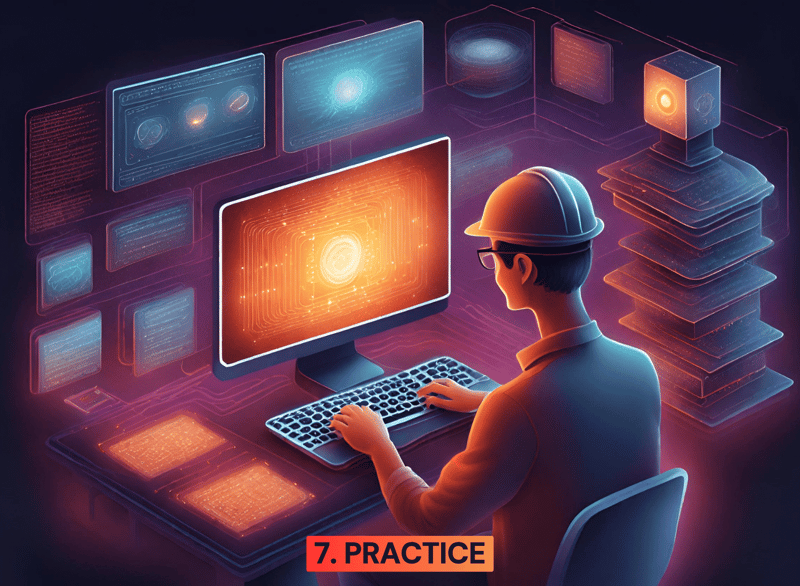
Problem-solving is a skill that requires continuous practice. It's like learning a musical instrument—practice and repeat until it becomes intuitive. Seek feedback from experienced developers to grow.
🍡 Figma can help you develop faster!
Figma is a fantastic tool for developers. The majority of designers use Figma to transfer web and mobile app blueprints. Given this tendency, web and mobile developers need to familiarize themselves with Figma to work with UI/UX designers.
Conclusion
In conclusion, becoming a skilled problem solver takes time and practice. It's okay to face challenges, and with perseverance, you'll turn your ideas into code magic. Keep practicing...