How can you deploy Gatsby on Netlify? 🤔
- Go to Netlify
- Singup or login via github/gitlab or your choice 😅. I will be login via github.
- Click
New Sitefrom Git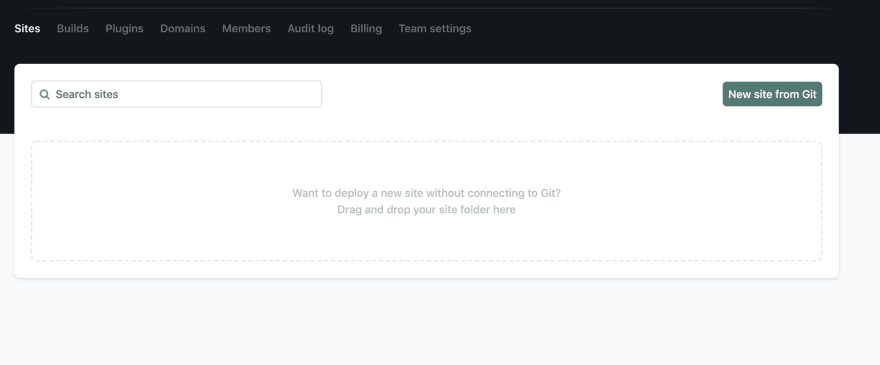
- Select Github or any option
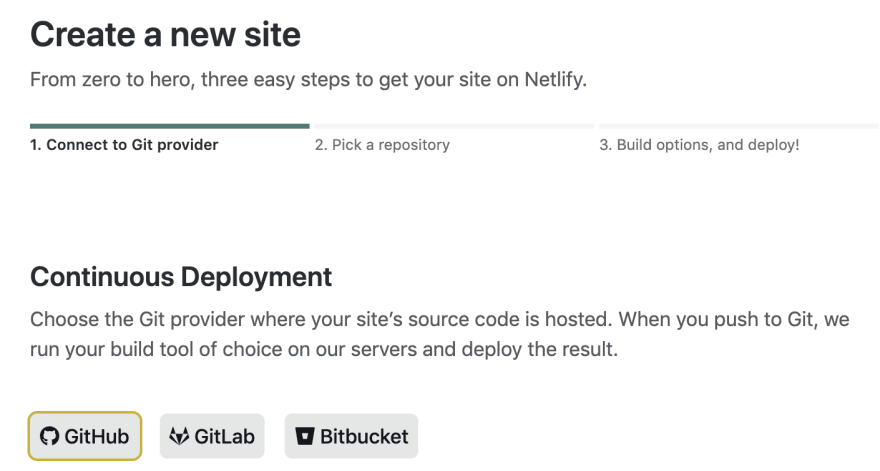
- Give access to netlify for selected Repos
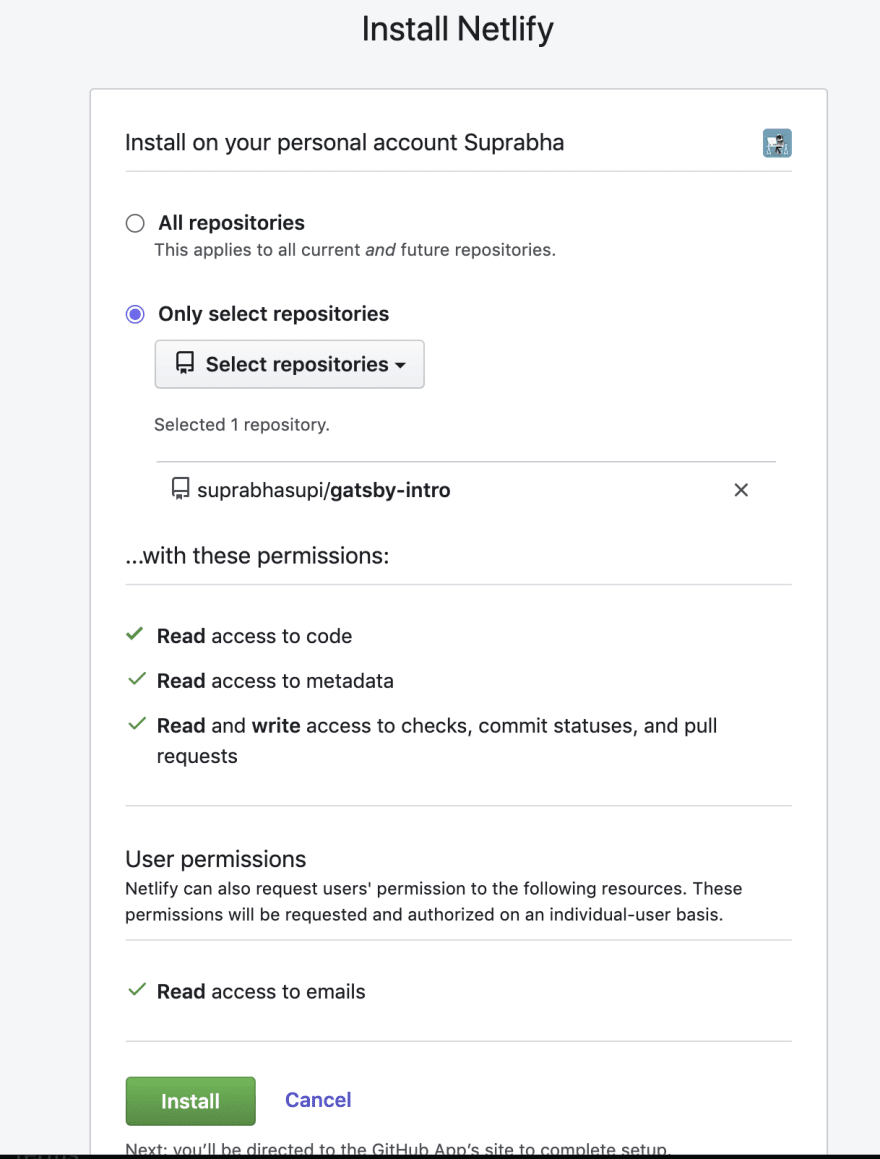
- Pick a repository (example:
gatsby-intro) - Click on repo name with right accordian button
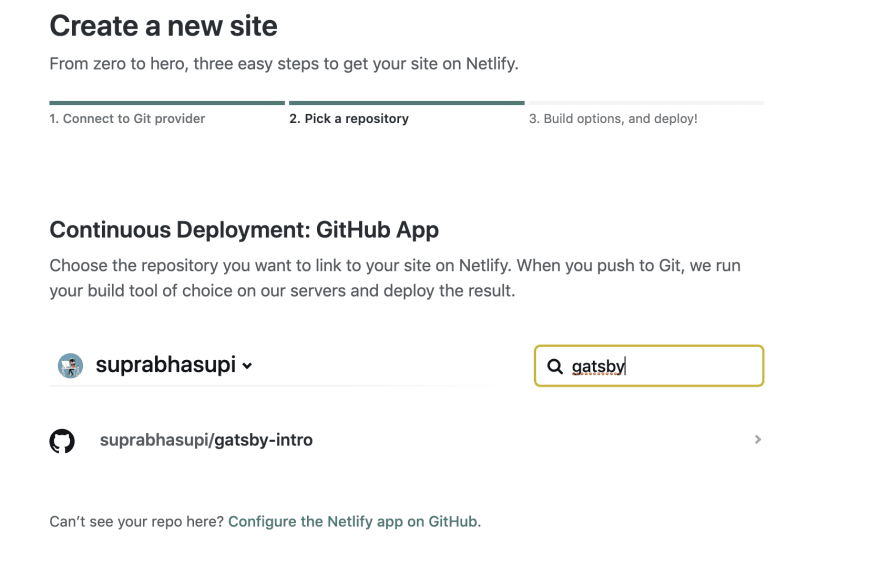
- Click on Deploy Site
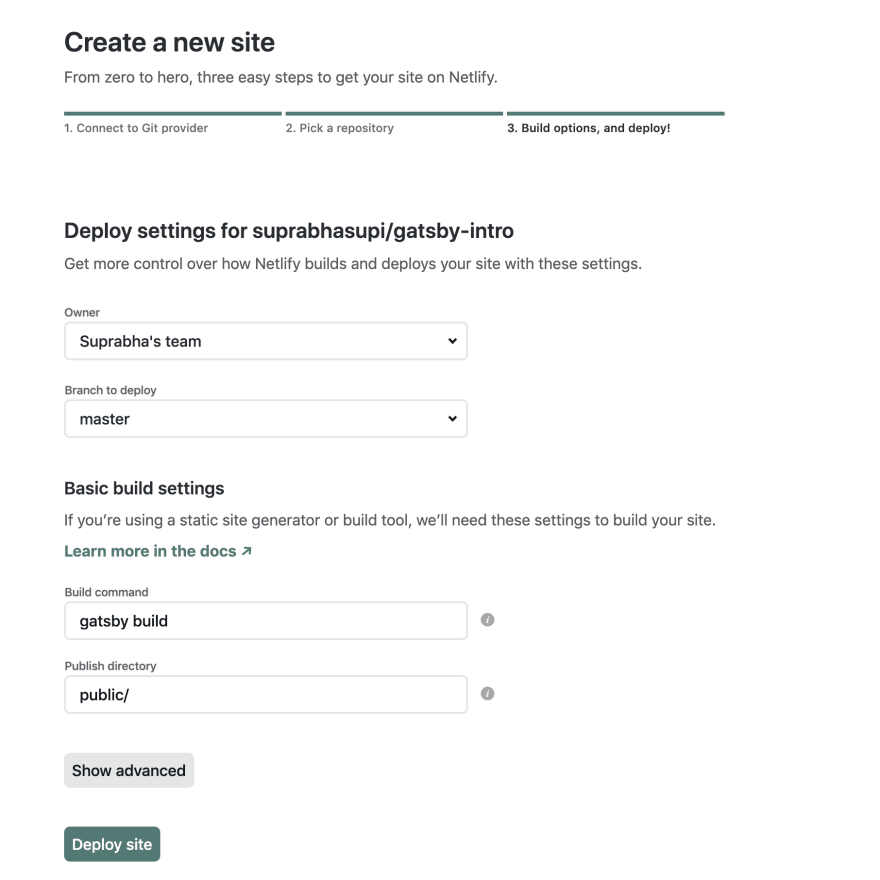
- You can check the building status here
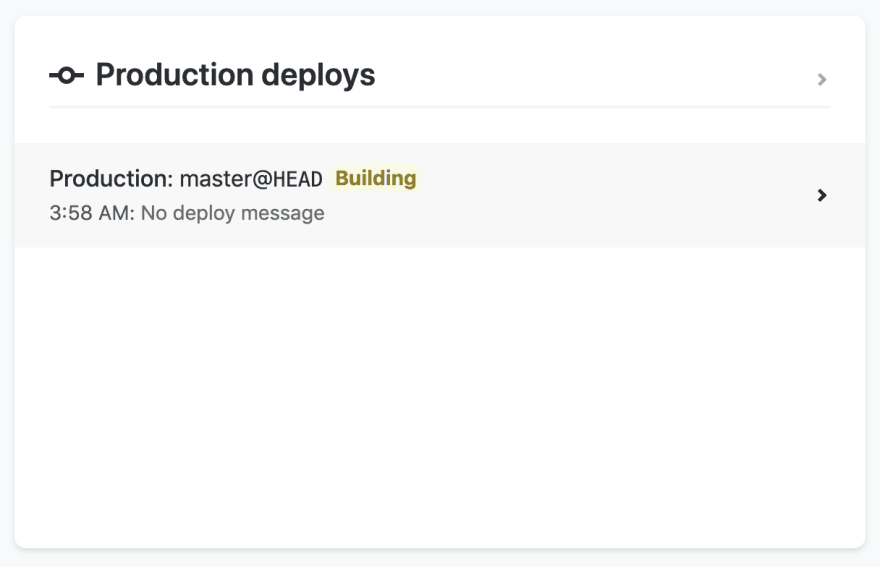
- Once its get deployed, you will see published status ✅ or ❌
You can also deploy specific branch in Netlify. Once you create pull request it will automatically create the building part.
URL of Netlify is different, that we can changes from general settings in change site name.



















